Getting started
Usage
Here's how to invoke the Rush Lockfile Explorer tool:
# Install the NPM package globally.
#
# (You could substitute "pnpm" or "yarn" instead of "npm" here. To avoid confusing
# duplicate installs, always use the same tool for global installations!)
npm install -g @rushstack/lockfile-explorer
# Go to your monorepo folder
cd my-rush-repo
# Run "rush install" to ensure common/temp/node_modules is up to date.
# (If your monorepo is using PNPM without Rush, substitute "pnpm install" for this step.)
rush install
# Launch the Lockfile Explorer command line interface (CLI).
# It expects to find a Rush/PNPM workspace in your shell's current working directory.
# As a shorthand, the "lfx" alias can be used here instead of "lockfile-explorer".
lockfile-explorer
The CLI will start a Node.js service on http://localhost/ and launch your default web browser:
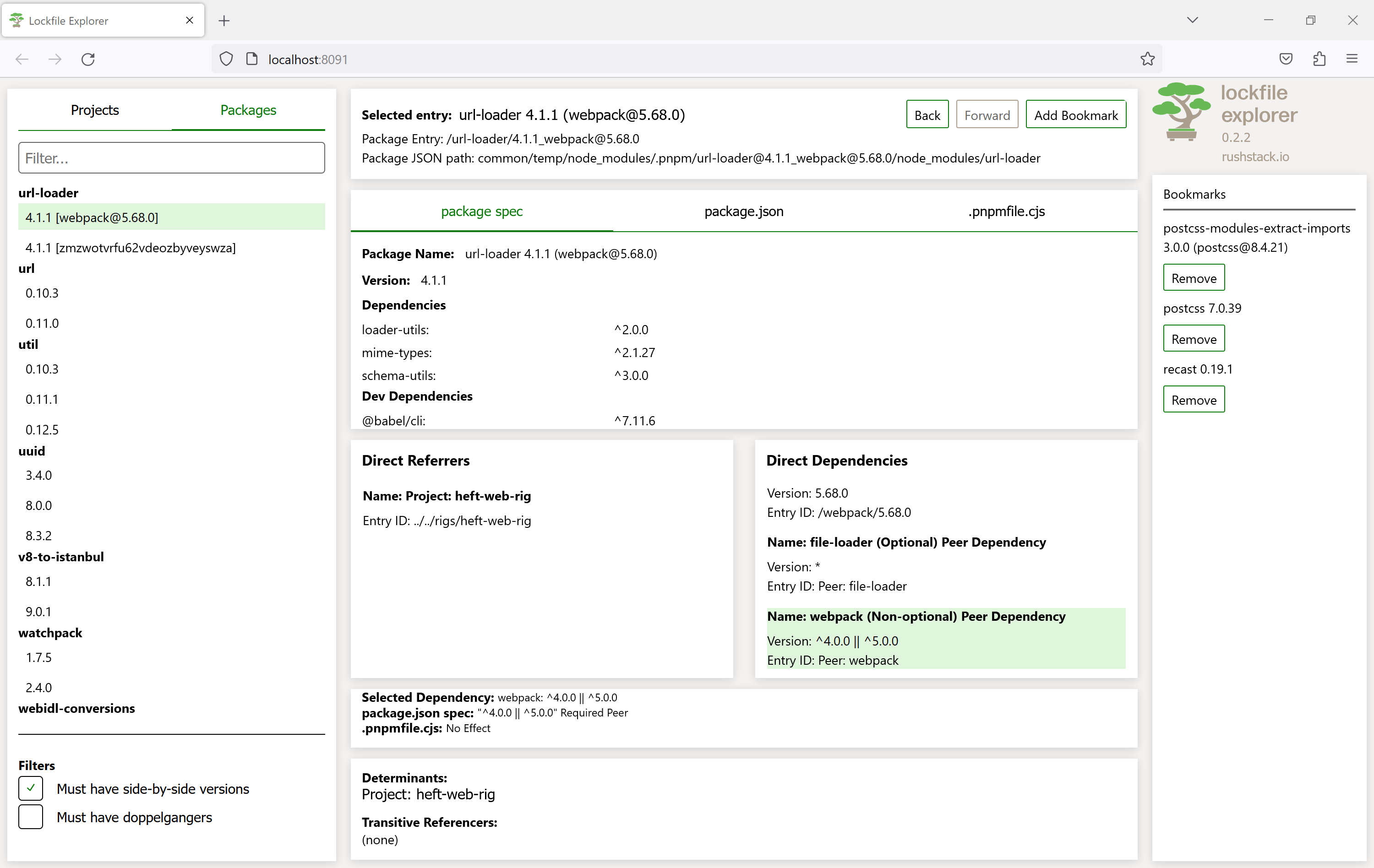
Lockfile Explorer main window
How it works
The web app will expect to find a Rush/PNPM workspace in the current working directory where
the lockfile-explorer command was invoked. It will read files such as:
- common/config/rush/pnpm-lock.yaml - the PNPM lockfile for your monorepo
- common/config/rush/.pnpmfile.cjs - which transforms package.json files during installation
- The package.json files for your local workspace projects
- The package.json files for external packages installed in the
node_modulesfolders.
